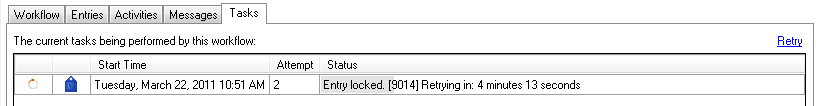Tasks Tab
The workflow instance details provide information about a specific time a workflow ran.
The ![]() Tasks tab lists tasks the workflow instance is currently performing. (A task is an activity that has the potential to be long-running such as searching a repository, sending an e-mail, or retrieving data from a database.) If the workflow instance encounters a locked entry, this tab will show a countdown to when the activity will retry accessing the entry.
Tasks tab lists tasks the workflow instance is currently performing. (A task is an activity that has the potential to be long-running such as searching a repository, sending an e-mail, or retrieving data from a database.) If the workflow instance encounters a locked entry, this tab will show a countdown to when the activity will retry accessing the entry.
- Select a task and click Retry in the upper right to override the countdown and retry immediately. Alternatively, right-click the task and select Retry.
- Right-click any task to Complete or Terminate the workflow instance.
Note: This tab will be shown while the workflow instance is running and for a number of minutes after it completes or terminates. You can configure how long this tab will be shown in the Workflow Administration Console's Advanced Server Option's Tasks tab.
Tip: If you want to change how long a task waits before trying again, configure the Delay option in the error's task error handler in the Task Error Handlers node of the Workflow Administration Console.